Usually I buy songs from iTunes to add to my PC’s music library. But iTunes doesn’t have everything, so I have a Napster account, too. I also found that I couldn’t use iTunes music with my Windows Movie Maker, but Windows Movie Maker will accept songs from my CDs and also from my Napster downloads because they go into the Windows Media Player library (which iTunes will not).
None of my iTunes or Napster music can be converted because it’s protected.
I have finally accepted all this without whining. Mostly.
But if I just want access to ALL my music on my PC, randomly played, whether it’s from Napster or iTunes, is there no way to do this? Or am I just really stupid?
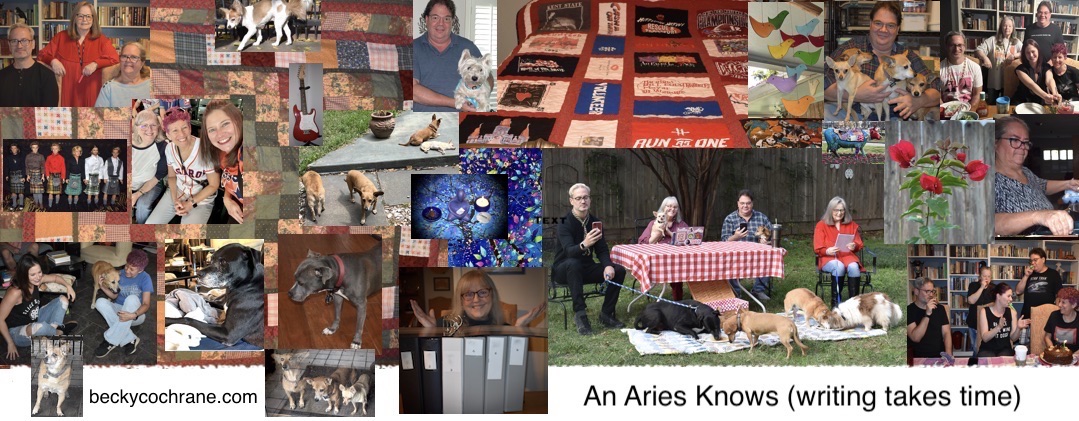
Okay I am not sure about this , but if you downloaded all your music on to CDS ( my I tunes took 9 —and I need to do it again) wouldn’t they then all be able to play on your PC?
Sometimes technology “ain’t so grand”…hopefully you’ll serendipitously meet some computer boffin in the next day or two who’ll know just how to get around this!
You can either: right click on the music file and ask them all to open with either Itunes or Napster, OR you can go here and download MusicMatch Jukebox. It’s awesome.
http://www.musicmatch.com/
The FREE link is here: http://music.yahoo.com/jukebox/install/?oem=24
Bob suggests that you go to Napster files, select them and right click. Where is says to Open With, select itunes for all. This was, you are using one player for all you music.
This is, of course, if you don’t want to download the musicmatch player.
I don’t know if the above ideas will work for protected media….but I burn my iTunes protected to CD (easy right in iTunes) then I rip them back to mp3 and voila, unprotected media.
I don’t know about Napster…will it let you make a standard audio CD?
iTunes
I just used a program called JHymn. It converts all of your iTunes files to mp3 so any play can play them. Check this site… http://hymn-project.org/jhymndoc/
Good luck. I converted nearly 10,000 songs…
Chef_shaz (Bride of Redleatherbound)